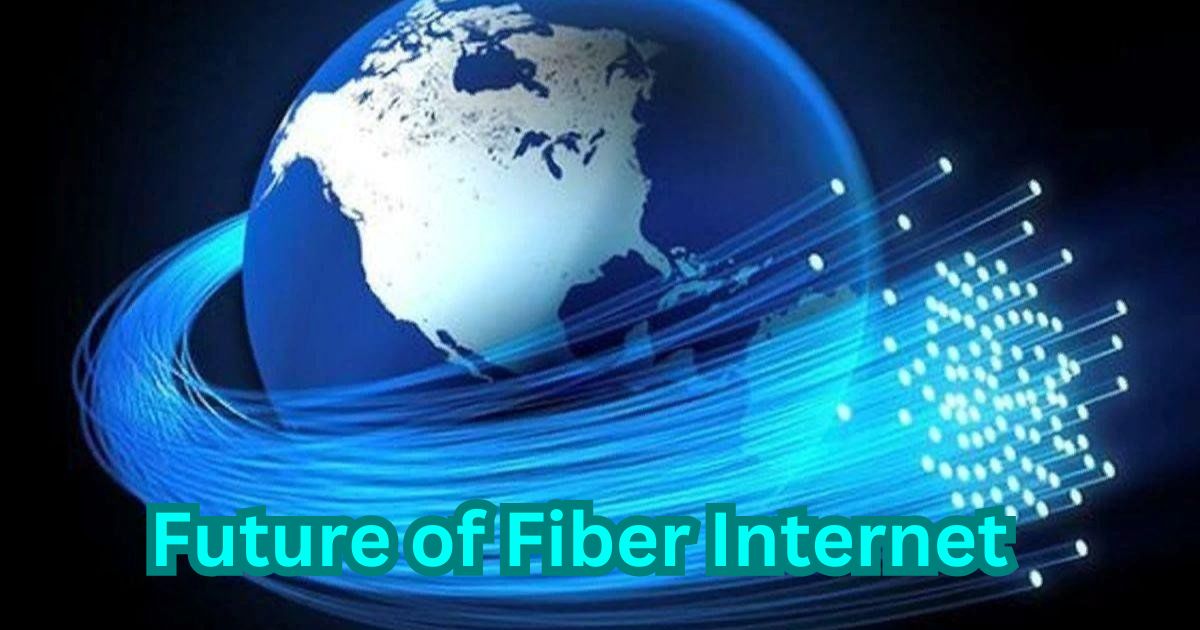The debate between fiber internet and Wi-Fi often stems from a misunderstanding, as the two terms refer to different aspects of internet connectivity. Fiber internet is a type of broadband connection that uses fiber-optic cables to deliver high-speed internet, while Wi-Fi is a wireless technology that distributes an internet connection (like fiber, cable, or DSL) to devices within a local area. Comparing them directly is like comparing a highway to a car—each serves a different purpose. This article explores the differences, advantages, and limitations of fiber internet and Wi-Fi to help you determine which is better for your needs.
Understanding Fiber Internet and Wi-Fi
What Is Fiber Internet?
Fiber internet, also known as fiber-optic internet, delivers data through thin strands of glass or plastic (fiber-optic cables) using light signals. This technology offers ultra-fast speeds, low latency, and high reliability, making it ideal for homes and businesses with high bandwidth demands. Fiber connections run directly to your home (FTTH, or Fiber to the Home) or a nearby node, providing a wired backbone for internet access.
What Is Wi-Fi?
Wi-Fi is a wireless networking technology that allows devices like smartphones, laptops, and smart TVs to connect to the internet without physical cables. It relies on a router or modem to distribute an internet connection (from fiber, cable, DSL, or satellite) to devices within a limited range, typically 50–150 feet indoors. Wi-Fi performance depends on the underlying internet connection and factors like signal interference, device quality, and network congestion.
In short, fiber internet is the source of your internet, while Wi-Fi is a method of accessing it. To compare them effectively, we’ll evaluate fiber as an internet delivery method against Wi-Fi as a connectivity option, focusing on speed, reliability, coverage, and use cases.
Comparing Fiber Internet and Wi-Fi
1. Speed
-
Fiber Internet: Fiber offers some of the fastest internet speeds available, typically ranging from 100 Mbps to 10 Gbps (10,000 Mbps) for residential users. Symmetrical speeds (equal upload and download) are a hallmark of fiber, making it ideal for video conferencing, cloud uploads, and large file transfers. For example, AT&T Fiber and Google Fiber offer plans with 1–5 Gbps speeds in the U.S.
-
Wi-Fi: Wi-Fi speeds depend on the underlying internet connection and the Wi-Fi standard (e.g., Wi-Fi 5, Wi-Fi 6, or Wi-Fi 7). Even with a fiber connection, Wi-Fi speeds are often slower due to signal loss, interference, or device limitations. For instance, Wi-Fi 6 can theoretically reach 9.6 Gbps, but real-world speeds are typically 500–1,200 Mbps under optimal conditions.
Winner: Fiber internet provides faster and more consistent speeds, especially for wired connections. Wi-Fi speeds are limited by wireless constraints and the quality of the router or device.
2. Reliability
-
Fiber Internet: Fiber-optic cables are highly reliable, resistant to weather, electromagnetic interference, and signal degradation over long distances. Outages are rare, and fiber networks maintain consistent performance even during peak usage. However, reliability depends on the provider’s infrastructure and maintenance.
-
Wi-Fi: Wi-Fi is prone to interference from walls, appliances, neighboring networks, and physical obstructions, which can cause dropped connections or slower speeds. Congestion from multiple devices on a Wi-Fi network can further degrade performance.
Winner: Fiber internet is more reliable due to its wired infrastructure. Wi-Fi’s wireless nature makes it susceptible to disruptions.
3. Coverage and Range
-
Fiber Internet: Fiber requires a physical connection to your home or a nearby node, so coverage is limited to areas where providers have installed fiber-optic cables. Rural areas may lack fiber access, forcing users to rely on alternatives like cable, DSL, or satellite.
-
Wi-Fi: Wi-Fi excels at providing flexible, wireless access within a home or office. However, its range is limited (typically 50–150 feet indoors), and signal strength weakens with distance or obstacles. Mesh Wi-Fi systems or extenders can expand coverage but may add complexity and cost.
Winner: Wi-Fi offers greater flexibility for device connectivity within a limited range. Fiber’s coverage depends on infrastructure availability, not local distribution.
4. Latency
-
Fiber Internet: Fiber has extremely low latency (often 1–5 ms), making it ideal for real-time applications like online gaming, video calls, and virtual reality. This is due to the high-speed transmission of light signals through fiber-optic cables.
-
Wi-Fi: Wi-Fi introduces additional latency (10–50 ms) due to wireless transmission and potential interference. While modern Wi-Fi standards like Wi-Fi 6 reduce latency, it still can’t match a direct fiber connection.
Winner: Fiber internet wins for lower latency, critical for time-sensitive applications.
5. Cost
-
Fiber Internet: Fiber plans are often priced competitively with cable or DSL, ranging from $40–$100 per month for 100 Mbps to 1 Gbps plans. However, installation fees ($50–$200) and equipment costs (e.g., $10–$15/month modem rental) may apply. Providers like Google Fiber or Verizon Fios offer no-contract plans with free installation in some areas.
-
Wi-Fi: Wi-Fi itself doesn’t have a monthly cost but requires a router (one-time cost of $50–$300 for a quality model) and an underlying internet connection. If paired with a slower connection like DSL or satellite, Wi-Fi may be cheaper overall but less effective.
Winner: Costs vary by provider and location, but fiber plans are often comparable to or cheaper than cable for similar speeds. Wi-Fi’s cost depends on the internet source.
6. Installation and Flexibility
-
Fiber Internet: Installing fiber requires professional setup, especially for FTTH, which may involve running cables to your home. This can take days or weeks, depending on availability. Once installed, fiber is a fixed solution, requiring wired connections (via Ethernet) for maximum performance.
-
Wi-Fi: Wi-Fi is easy to set up with a router and offers unmatched flexibility, allowing devices to connect anywhere within range. It’s ideal for mobile devices, smart home gadgets, and multi-device households.
Winner: Wi-Fi is more flexible and easier to set up for wireless access. Fiber requires more effort for installation but delivers superior performance.
When Is Fiber Internet Better?
Fiber internet is the better choice when:
-
You need ultra-fast, symmetrical speeds (e.g., 1 Gbps or higher) for streaming, gaming, or large file transfers.
-
Low latency is critical, such as for competitive gaming or video conferencing.
-
You have multiple devices with high bandwidth demands, like 4K streaming or cloud backups.
-
Reliability is a priority, and you want consistent performance regardless of weather or network congestion.
-
You use wired connections (e.g., Ethernet) for desktops, gaming consoles, or smart TVs to maximize speed and stability.
For example, a household with multiple 4K streaming devices, remote workers, and gamers would benefit from fiber’s high speeds and reliability.
When Is Wi-Fi Better?
Wi-Fi is the better choice when:
-
You need wireless connectivity for mobile devices like smartphones, tablets, or laptops.
-
Your home or office layout makes running Ethernet cables impractical.
-
You’re in an area without fiber access, and your internet source (e.g., cable or DSL) is sufficient for your needs.
-
You prioritize convenience and flexibility over maximum speed or reliability.
For instance, Wi-Fi is ideal for casual browsing, social media, or connecting smart home devices like thermostats and cameras.
Can You Combine Fiber and Wi-Fi?
The good news is you don’t have to choose between fiber and Wi-Fi—they work best together. A fiber internet connection paired with a high-quality Wi-Fi router (preferably Wi-Fi 6 or Wi-Fi 7) delivers the best of both worlds: fiber’s speed and reliability for the backbone connection, and Wi-Fi’s flexibility for wireless devices. Here’s how to optimize this setup:
-
Use a Wi-Fi 6 or 7 Router: These standards support faster speeds, lower latency, and better handling of multiple devices.
-
Ethernet for High-Bandwidth Devices: Connect devices like gaming PCs or smart TVs directly to the router via Ethernet to maximize fiber’s potential “
-
Mesh Wi-Fi Systems: For larger homes, consider a mesh system (e.g., Eero or Netgear Orbi) to extend Wi-Fi coverage without sacrificing speed.
-
Check Provider Equipment: Some fiber providers include Wi-Fi 6 routers with their plans, reducing the need for separate purchases.
Conclusion
The question “Is fiber internet better than Wi-Fi?” isn’t entirely accurate, as fiber and Wi-Fi serve different roles. Fiber internet is superior for delivering high-speed, reliable, and low-latency internet to your home, making it the best choice for demanding applications. Wi-Fi, on the other hand, provides the convenience of wireless connectivity, allowing multiple devices to access the internet without cables, but its performance depends on the underlying connection and environmental factors.
For most users, combining fiber internet with a robust Wi-Fi setup is the ideal solution. Fiber provides the speed and stability, while Wi-Fi offers flexibility for mobile and smart devices. If fiber is available in your area, it’s worth considering for its unmatched performance. Check with local providers like AT&T, Verizon Fios, or Google Fiber to explore plans, and pair them with a modern Wi-Fi router to get the best internet experience for your home or business.